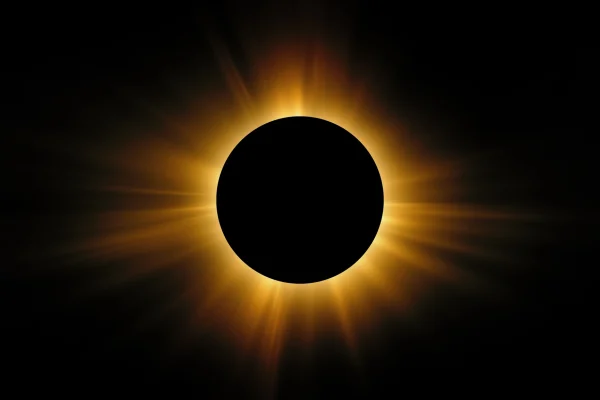Feepay Conundrum
FeePay, an online management program, has made it easier for parents to monitor student lunch balances, and ensure that their child has an updated physical form for any sport they chose to engage in. Orono has used FeePay since 2013. Even though it has made paying and signing up for activities easier, it has had technical issues as well.
“The problem lies with the vendors. Orono recently switched vendors, and the two are having a problem ‘talking to each other,’” Orono’s Technology Integration Coordinator Penny Pease said, “When a parent auto pays for their child’s lunch, that money goes through FeePay, which is then translated over to the food service, which updates the account balance; that balances is then transferred back over to FeePay for the parents to see.”
Pease said that somewhere in the process the two companies are not communicating, which prevents parents from seeing an account change.
Orono is not the only school that has had issues with FeePay. John Glenn Middle School has had issues uploading physicals to the school database. They are working on fixing the problem, but in the meantime their solution is to have parents email the school’s athletic director, Denver Moeller. Moeller will then override the system and accept the physical as updated.
The Orono School District has been solving the FeePay glitches by pushing the two vendors to cooperate with each other. Pease said that she wished there was more Orono could do to solve the problem faster, but the solution lies in the vendor’s hands. Pease’s department has also informed the parent-body, through an email sent by [email protected], that if they see an old balance in their student’s lunch account on FeePay, to clear the browser cache (http://refreshyourcache.com/en/home/), close the browser and login again.
Pease said that the school district is doing everything they can to solve the FeePay problem. In the meantime, she would like to apologize for the inconvenience; hopefully it will be back up and running properly soon.

Hi, I am one of the two feature editors for the newspaper this year, and am excited to finish off my high school career as part of the staff. I have been...