NailSnaps: The New Nail Art
January 18, 2015
Nail art has become very trendy in the past few years. Although few have developed the talent of painting artwork on their nails, others can easily obtain an eccentric manicure themselves through nail stickers. Instead of running to the drugstore, there’s an easier way to have custom nail stickers. It’s called NailSnaps.
NailSnaps is an app that allows users to create nail art from any picture. I like this a lot because the picture could be of anything. I could even save a picture from online and use it as my nail art.
Another reason why this app is so amazing is because it’s 100 percent funded by people who enjoy nail art themselves. They used money out of their own pockets because they too believed NailSnaps was a great idea.
NailSnaps has grabbed media attention from the Today Show, Seventeen, Time, Huffington Post and many more also.
The first time I heard of NailSnaps was when I was watching the Today Show on New Years day. TV co-host, Katie Linendoll, showed Al Roker and Willie Geist the new must-have gadgets for 2015. The app NailSnaps was one of them.
Being nail art obsessed myself, I knew that I had to try it out. Immediately, I searched for the app in the iTunes app store. The app is free, available for any apple user to download.
Like every other social media website, creating a profile was necessary. Making one through Facebook or a personal email were the options given. As soon as the profile was created, it’ll show three different buttons on the bottom of the page: Inspiration, Create and My Profile.
The Inspiration page displays a variety of amazing designs made from different users. The ‘My Profile’ page is similar to any other social media profile page. It shows the creations, followers, the people following the user and what the user has ‘favorited.’ Though the other pages are cool, the Create page is where all the magic happens.
By clicking the Create page, it’ll show the user where someone can get their picture from. It says that it can be from the device’s Camera, Photo Albums, Instagram, or Facebook. Selecting ‘Camera’ it’ll allow the user to take a picture, selecting ‘Photo Album’ will allow the user to use a photo from your photo albums, selecting ‘Instagram’ will show pictures from their personal Instagram account. It’s the same process from ‘Instagram’ if they select ‘Facebook.’ I like this part because the steps are pretty simple and they make it very easy for anyone to obtain a photo. I guess the only down-side to it is the fact that not everyone has Facebook or Instagram, so they would only be able to take a picture or use one from their Photo Album.
Once a photo is selected, a transparent “hand” will appear over the picture. The nails show the picture in the background while the ‘skin’ of the hand is a see-through white. From here, either select ‘next’ on the bottom of the page, or if the picture isn’t correct or something is wrong with it, select ‘start over.’ I thought how they had this part was clever because from here on out I found it extremely simple on how to use the rest of the app. It was almost self explanatory.
I realized on each of the nails, there were small, white dots in a line to frame the nail. Clicking on one allows to ‘Control’ the nail meaning the user can ‘Lock’ the picture on it so when they move the ‘hand’ around, the picture on the locked nail will stay in place, while the background continues to move. To ‘unlock’ the picture, simply select the nail that is locked and click ‘unlock.’ There’s also the option of selecting ‘Copy to Another Nail’ which will take the locked picture and copy it to another finger of the user’s choosing.
Once satisfaction is reached with the look of the design, select ‘next’ and preview the design, then save the design for later, or proceed to buy it. Pressing the arrow in the top-left corner allows the user to continue to edit the design. Pressing ‘save it for later’ allows the following: naming the design, describing the design, tagging or allowing other NailSnappers to repost the design.
Clicking the button ‘buy it now’ will take the user through the same process as the screen ‘save it for later.’ Once they’re finished, it shows the price of the design and will let users add gift promo codes. I thought this part was interesting because the people who helped fund the app could get different discounts. To finish buying the design, simply select ‘add to cart’ then buy the design .
I really like this app because it is so simple, yet people can create complicated nail art designs within a few minutes. The only thing I don’t like about it is the fact that one set of stickers is $19.00. Although it is a little expensive, NailSnaps promises that the nail art stickers, “are made of high-quality, ultra-thin vinyl with an adhesive backing.” So the quality of the stickers themselves are quite high.
Overall, the idea of making personalized nail art is spectacular. It gives people the chance to show off their manicures and feel confident wearing them because they know that they made it themselves. “You’ll never think of custom manis the same ever again,” it said on the NailSnaps website. Boy were they right.


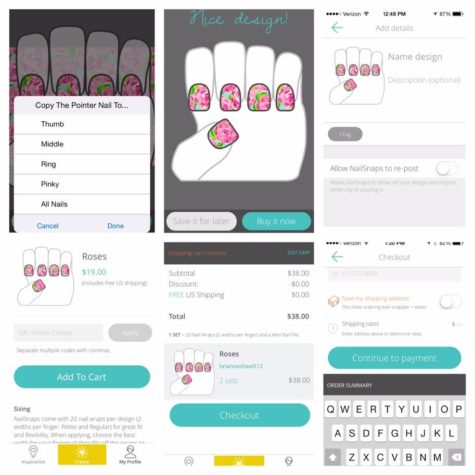


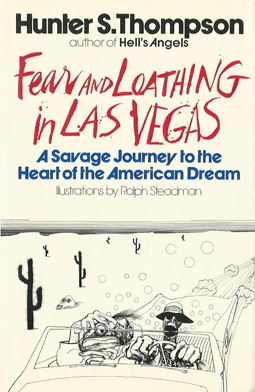

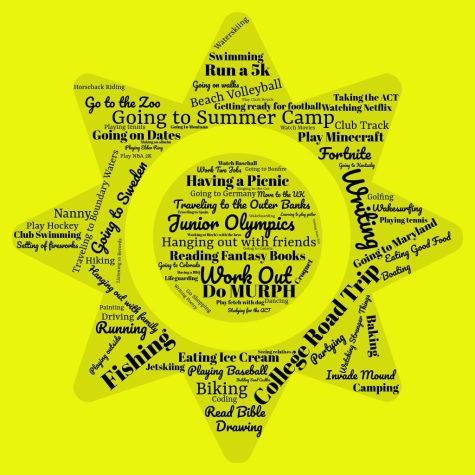




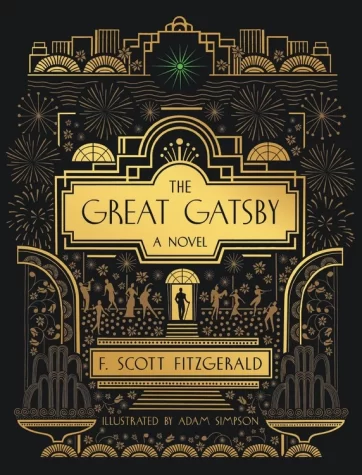
Angel Anderson • Feb 25, 2015 at 12:25 pm
Hi Brianna,
Thank you so much for writing a review of my company and product! NailSnaps has been and absolute labor of love. Just wanted to point out that a set of NailSnaps costs $19. Each set includes 20 nail wraps per order (2 widths per fingernail: Petite and Regular) and a mini nail file to help you apply your design.You might have had 2 sets in your cart which would explain the higher total you saw 😉 $19 also includes free shipping in the continental US so the price is on par with other high quality wraps… but their totally custom!
I’d love for you to review the whole experience from creating in the app to actually wearing your own custom designs. To make it even easier for you, I’ve created a coupon code that you can use and share with all your readers to save 25% off all orders through March 31st. Simply apply this code when you add an item to your cart:
SpartanSpeaksXO
Please consider writing a correction so that your story reflects our ~true price of just $19 and share the discount code “SpartanSpeaksXO” with your readers so they can try it for themselves.
Kind regards,
Angel Anderson
Founder, CEO
NailSnaps, Inc.
Brianna Shaw • Feb 26, 2015 at 2:18 pm
Hi Angel!
I changed the error to $19.00. I looked in my cart and I accidentally had two nail sets rather than one! Thanks so much for reading my article and the discount! I really appreciate it. I actually just bought my first set, so I’ll write a follow-up to this article to complete the full experience of NailSnaps. Thanks again!
-Brianna